Visual bookmarking with Pearltrees
What a weekend… after falling in love with Tweetie, I decided to have another affair. No, I don’t play golf… I discovered visual bookmarking.
My new darling I couldn’t stop playing with listens to the name Pearltrees. You may be familiar with Del.icio.us, the online bookmark sharing system. So you can get a notice what other sites may be interesting for you.
For some reason, Del.icio.us never worked for me. Here is a screenshot of what it looks like in my bookmark folder… haven’t used it since a year, it just looked a little too messy. And I really do like some order in the chaos, especially visual order. Like mindmaps, infographs, and so.
I discovered Pearltrees on the information aesthetics website, “where form follows data“. Useful quote, although the best one I recently read was from the Apple Human Interface Guidelines: “Provide solutions, not features”. Nevertheless, this article was more than interesting in my opinion. I created an account, added some “pearls” to it, and already now I like what I see.
And as they say: one image means more than a thousand words. So maybe you just want to compare a Pearltrees screenshot (full size) with that from Del.icio.us…
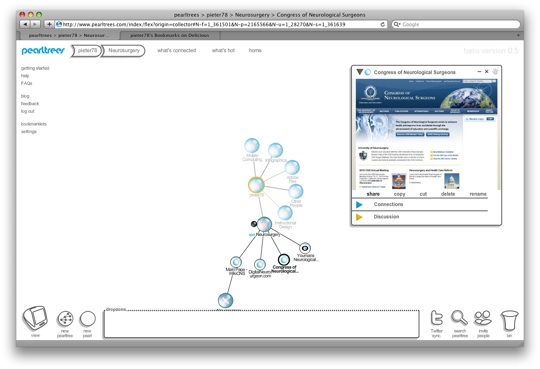
Leave a Reply