Greater than or equal to… in HTML and Unicode
For the new NeuroMind release I will include interactive decision support, which means working with risk factors. And often a risk factor is defined as some parameter “greater than or equal to” a certain value. Now, how to create this symbol?
For the decision support menu, I have to use the Unicode value: \u2265. This gives the result shown below:
Note: to get a double line under the “>” sign, you can use \u2267 (but I prefer the single line, it looks better in the app – in my opinion).
Now, if I use the same code for the “Scores” section where I display the text version instead of the interactive decision support, it does not work:
Why is this? The text above is stored in a SQLite3 database and loaded into a WebView to be displayed to the user. The advantage of the WebView over other text fields is that markup can be added easily in -as you may have expected- HTML. So to make it work in the text version, I have to use the HTML code: ≥
Mission accomplished! :-)
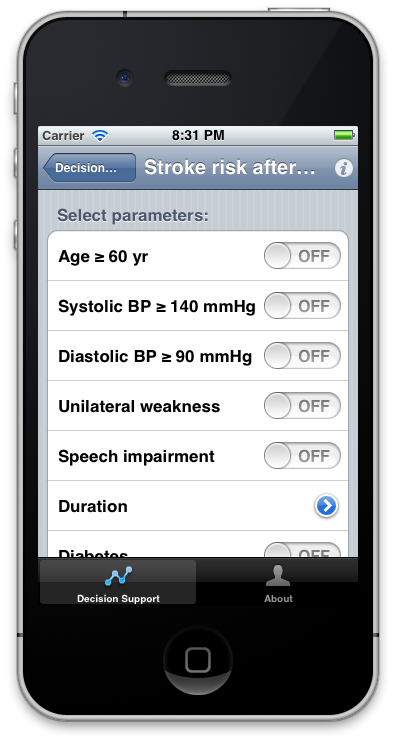
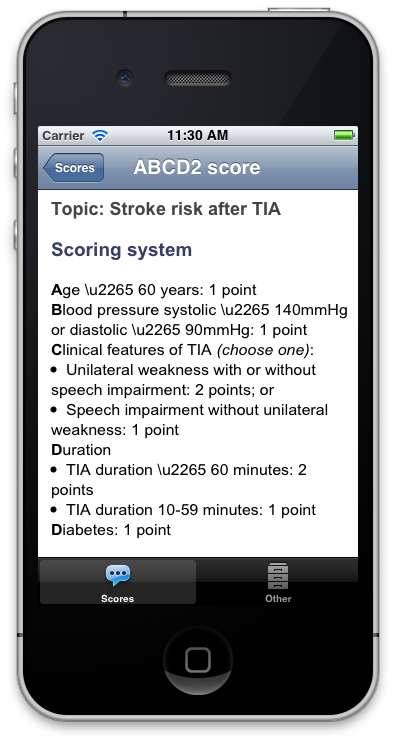
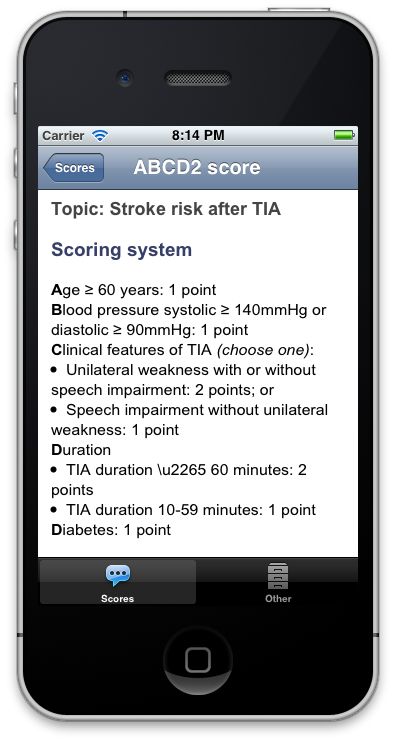
Leave a Reply