Screen resolution fix on Android
Important news for Android users: I have a fix for the resolution problems that you have been experiencing on recent devices. This is a screenshot from my Samsung Galaxy S demonstrating the problem:
It looks fairly okay here because of the large size, but the physical size of the screen is smaller. Still, it is readable, and therefore I have not focused on this issue earlier. But after having seen how it looks on a Galaxy S3, there was a sense of urgency to change it. Because on the latest devices, resolution has been increased and it is just unreadable – which makes the app useless.
Now, the search for a solution gave me some headache. Android devices come in many resolutions, and I understand that some “resolution-independent” solution should be found. It is available for Android developers by using density-independent pixels, but my attempts with these were unsuccessful. Besides, it would also mean that I would have to provide images for all different resolutions. Not ideal..
Fortunately, there is another option described on the Appcelerator Developer Blog – add this line to the Android manifest:
<supports-screens android:anyDensity=”false”/>
I tried, repeatedly, without success. That means, I did what the blog suggested, adding this code in the tiapp.xml file. In the end, I decided to remove it there, and add it in the separate (custom) AndroidManifest.xml file that I am still using from previous updates. Now it worked! Here is a screenshot of what the new version will look like:
This is how it has been looking on the emulator (hence the “normal” screenshots you have been seeing previously).. Much better, isn’t it! :-)
This Android issue, together with the screen size update for the iPhone 5, are my two reasons to bring an update soon. This will include 18 new scores, and a new decision support item. Stay tuned…
Some more screenshots of what the current layout looks like
(note: screenshots are larger than your device):
And some screenshots of what the new layout will look like
(note: screenshots are larger than your device):
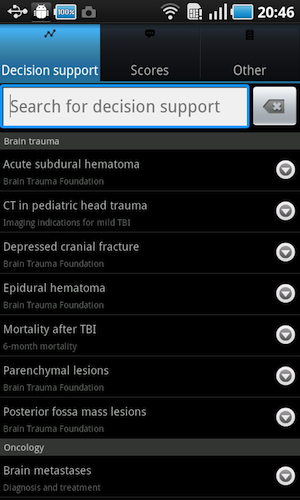
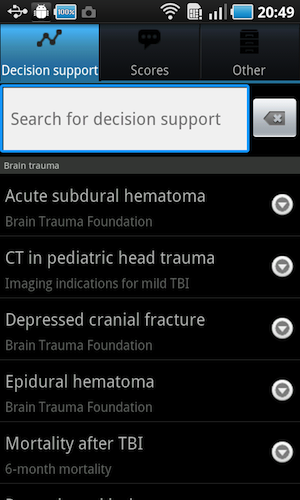
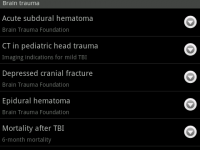
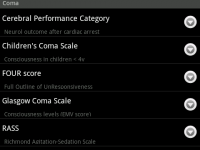

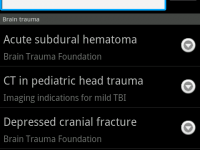
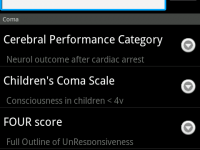
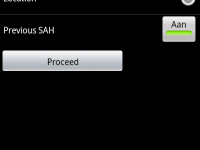
Leave a Reply