NeuroMind for Windows 8: the first steps
With the upcoming release of Windows 8 I am working to port NeuroMind to this new platform. There will be powerful new hardware, including tablets, that Intel is working on, and I think it would be good if healthcare professionals could run NeuroMind on their Windows 8 device.
Although development is slightly different than developing apps for iOS or Android, it is actually not that different. For iOS and Android, I use Titanium Studio from Appcelerator. This platform uses a JavaScript-based API that is translated into native app code (Objective-C and Java respectively). For Windows 8, the new Visual Studio 2012 allows you to work with a JavaScript-based API too (called WinJS). The syntax is comparable, and therefore quite easy to learn. For those who prefer to develop in C++ or C# that is possible too, but to me JavaScript was the logic choice for app development on Windows 8.
Something which is different compared to the other platforms, is the Metro style that is being used by Microsoft. Although it looks pretty nice, time will tell me whether I prefer it over the user interfaces I am more familiar with. Nevertheless, this too is easy to learn, at least the basics.
I converted the SQLite database that I use for NeuroMind into a multidimensional array, because the SQLite experiments that I did using these instructions were unsuccessful. I have done this trick for Android before, and it worked out well. So it did now… Here are the first screenshots of the very early version. I have not paid any attention to layout, and just the scores are visible. Most important: it works well!
Note that the screenshot has been made on my 24 inch Apple Cinema Display. I have not tested yet on an actual tablet running Windows 8, but will start doing so soon.
Below are some more screenshots. Will be continued!
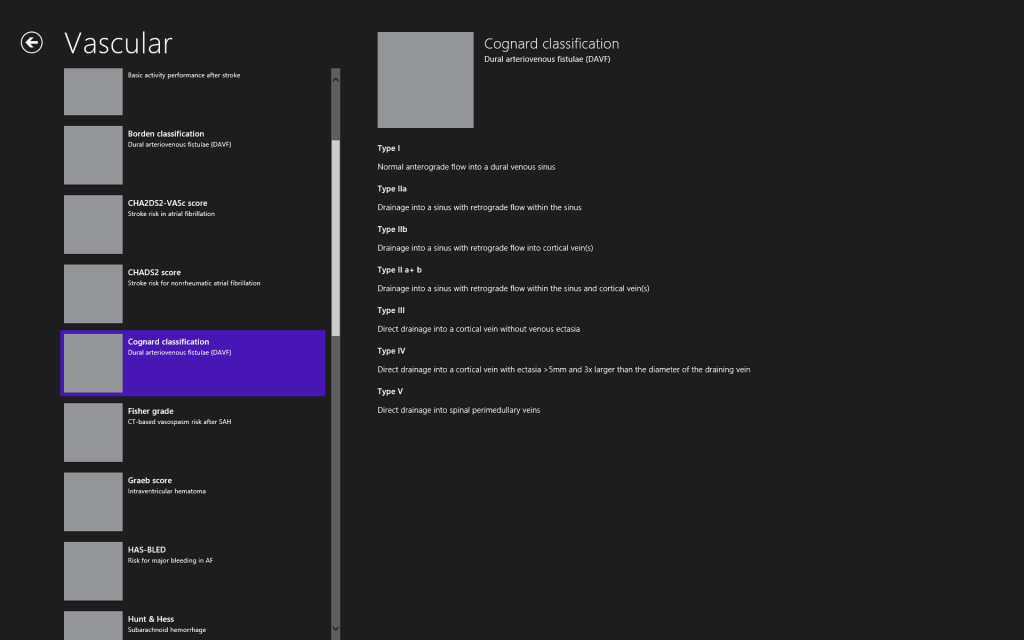
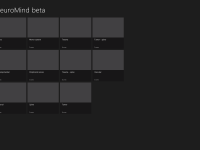

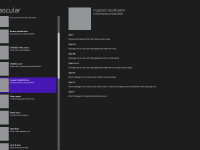

Leave a Reply